看了一篇帖子,找到了思路來源。
對於登錄包,我們通過f12查看到請求網址為:https://www.nodeseek.com/api/account/signIn 該請求為post。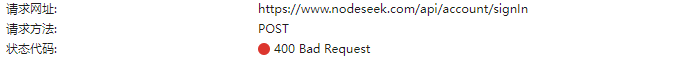
然後查看載荷發現該post包,由四部分組成:
password
username
token
version
可以看到token是必備的,儅看到v3的時候我的反應是 reCaptcha V3驗證。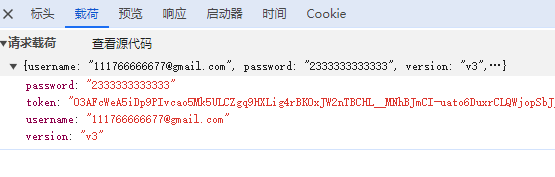
整理思路:
1.注冊api用來跳過驗證
2.提取api返回的響應
3.將api返回的響應添加並模擬發送post包
正文開始:
1.首先注冊yescaptcha
2.獲取 ReCaptcha 网站密钥、Action,websiteURL,分別為:
6LebtWYjAAAAAGeCv0BCBmvCcdgZiU6VbLfV3xkt
submit
https://www.nodeseek.com/api/account/signIn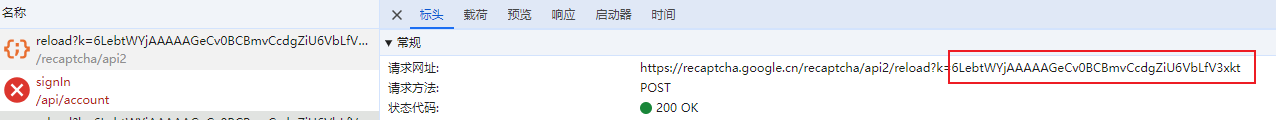
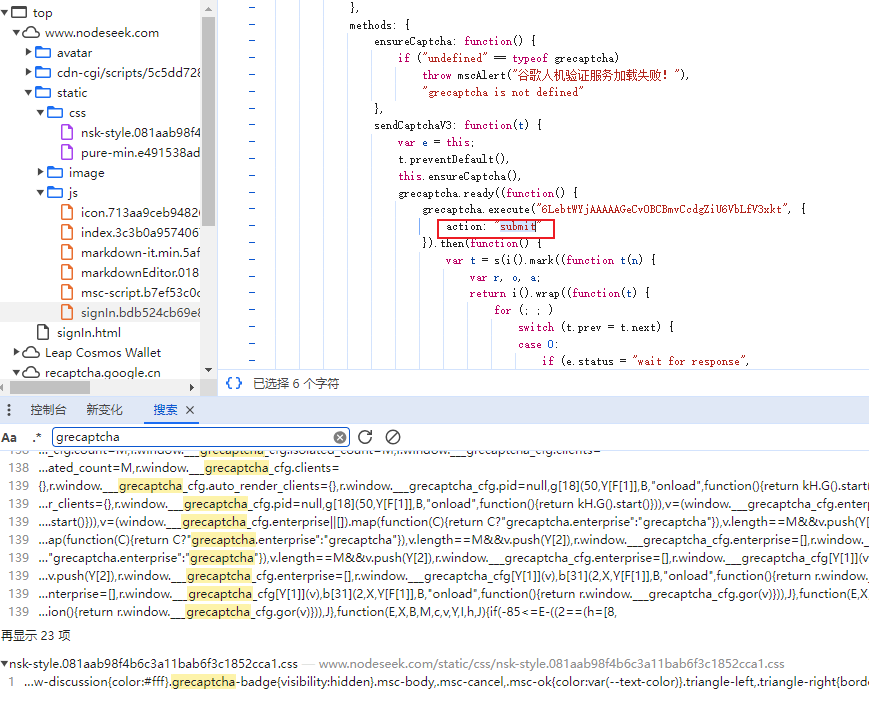
或者 f12后 在控制臺輸入以下脚本:
function findRecaptchaClients() {
// eslint-disable-next-line camelcase
if (typeof (___grecaptcha_cfg) !== 'undefined') {
// eslint-disable-next-line camelcase, no-undef
return Object.entries(___grecaptcha_cfg.clients).map(([cid, client]) => {
const data = { id: cid, version: cid >= 10000 ? 'V3' : 'V2' };
const objects = Object.entries(client).filter(([_, value]) => value && typeof value === 'object');
objects.forEach(([toplevelKey, toplevel]) => {
const found = Object.entries(toplevel).find(([_, value]) => (
value && typeof value === 'object' && 'sitekey' in value && 'size' in value
));
if (typeof toplevel === 'object' && toplevel instanceof HTMLElement && toplevel['tagName'] === 'DIV'){
data.pageurl = toplevel.baseURI;
}
if (found) {
const [sublevelKey, sublevel] = found;
data.sitekey = sublevel.sitekey;
const callbackKey = data.version === 'V2' ? 'callback' : 'promise-callback';
const callback = sublevel[callbackKey];
if (!callback) {
data.callback = null;
data.function = null;
} else {
data.function = callback;
const keys = [cid, toplevelKey, sublevelKey, callbackKey].map((key) => `['${key}']`).join('');
data.callback = `___grecaptcha_cfg.clients${keys}`;
}
}
});
return data;
});
}
return [];
}
findRecaptchaClients()3.創建一個任務 參考地址
請求api
国际节点 https://api.yescaptcha.com
国内节点 https://cn.yescaptcha.com
請求網址:https://api.yescaptcha.com/createTask
请求格式:POST application/json
{
"clientKey": "yescaptcha key",
"task": {
"websiteURL" : "https://www.nodeseek.com/api/account/signIn",
"websiteKey" : "6LebtWYjAAAAAGeCv0BCBmvCcdgZiU6VbLfV3xkt",
"pageAction" : "submit",
"type" : "RecaptchaV3TaskProxylessM1S9"
}
}獲取到了任務id
{
"errorId": 0,
"errorCode": "",
"errorDescription": "",
"taskId": "61138bb6-19fb-11ec-a9c8-0242ac110006" // 请记录此ID
}4.請求任務id,判斷是否返回跳過驗證成功
国际节点 https://api.yescaptcha.com
国内节点 https://china.yescaptcha.com
请求地址: https://api.yescaptcha.com/getTaskResult
请求格式:POST application/json
{
"clientKey":"cc9c18d3e263515c2c072b36a7125eecc078618f3",
"taskId": "61138bb6-19fb-11ec-a9c8-0242ac110006"
}例如請求返回了以下,那麽gRecaptchaResponse的值,就是跳過驗證的唯一值,也就是Nodeseek的token:
{
"errorId": 0,
"errorCode": null,
"errorDescription": null,
"solution": {
"gRecaptchaResponse": "03AGdBq25SxXT-pmSeBXjzScW-EiocHwwpwqtk1QXlJnGnU......"
},
"status": "ready"
}5.獲取到了token,那麽正常發送請求就好了。

