環境:Linux
合集脚本(快捷命令Tool):
wget -O Tool https://blog.yariaa.lol/Script/Tool.sh; mv Tool /usr/local/bin/; cd /usr/local/bin/ && chmod +x Tool && bash Tool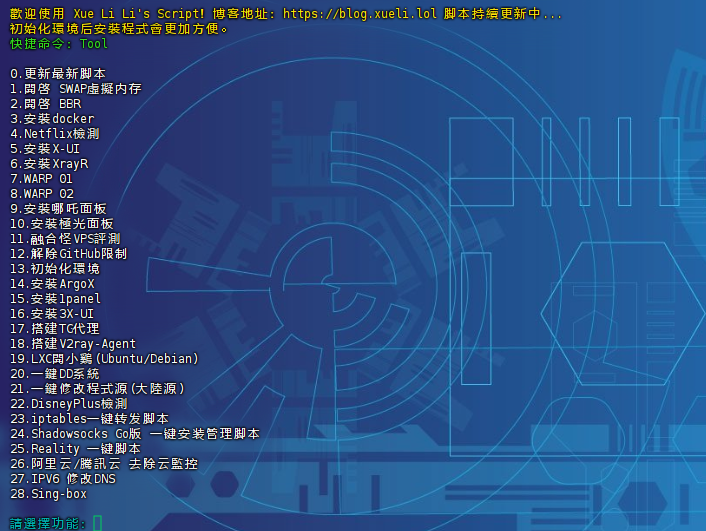
若出現以下内容:
E: Could not get lock /var/lib/dpkg/lock-frontend - open (11: Resource temporarily unavailable)
E: Unable to acquire the dpkg frontend lock (/var/lib/dpkg/lock-frontend), is another process using it?運行:
sudo rm /var/lib/dpkg/lock-frontend
sudo rm /var/lib/dpkg/lockDebian/Ubuntu查看伺服器架構:
apt install -y virt-what && virt-what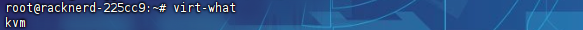
Debian基本配置命令:
apt update -y && apt upgrade -y && apt install -y wget curl vim lsof sudoAlpine基本配置命令:
apk update && apk upgrade && apk add wget curl vim lsof sudo git bashSWAP 内存脚本
wget https://raw.githubusercontent.com/ChellyL/swap_change/main/swap.sh && bash swap.shBBR脚本
wget -N --no-check-certificate "https://raw.githubusercontent.com/chiakge/Linux-NetSpeed/master/tcp.sh" && chmod +x tcp.sh && ./tcp.shDocker安裝
curl -fsSL https://get.docker.com | bash -s docker
systemctl start docker
systemctl enable dockerNetflix檢測
wget -O nf https://github.com/sjlleo/netflix-verify/releases/download/2.01/nf_2.01_linux_amd64 && chmod +x nf && clear && ./nfX-UI
bash <(curl -Ls https://raw.githubusercontent.com/vaxilu/x-ui/master/install.sh)XrayR
日常命令 xrayr
bash <(curl -Ls https://raw.githubusercontent.com/XrayR-project/XrayR-release/master/install.sh)WARP
1:日常命令 warp
wget -N https://gitlab.com/fscarmen/warp/-/raw/main/menu.sh && bash menu.sh2:
wget -N https://gitlab.com/Misaka-blog/warp-script/-/raw/main/warp.sh && bash warp.sh寶塔面板開心版
日常命令 bt
CentOS7安装命令
yum install -y wget && wget -O install.sh http://io.bt.sy/install/install_6.0.sh && sh install.shUbuntu Deepin安装命令
wget -O install.sh http://io.bt.sy/install/install-ubuntu_6.0.sh && sudo bash install.shDebian安装命令
wget -O install.sh http://io.bt.sy/install/install-ubuntu_6.0.sh && bash install.sh哪吒面板
curl -L https://raw.githubusercontent.com/naiba/nezha/master/script/install.sh -o nezha.sh && chmod +x nezha.sh && sudo ./nezha.sh極光面板
bash <(curl -fsSL https://raw.githubusercontent.com/Aurora-Admin-Panel/deploy/main/install.sh)融合怪VPS評測
curl -L https://gitlab.com/spiritysdx/za/-/raw/main/ecs.sh -o ecs.sh && chmod +x ecs.sh && bash ecs.sh

细说一键DD系统 XD
什么系统